Proof Sheet: A page of proofed text used to make corrections before printing.
That’s the simple definition in a general context, but as a yearbook advisor, it is more than a definition; it was an important tool that helped eliminate some of my biggest fears and mistakes: leaving out a student, misspelling a name, cutting off a name, getting a name wrong or including someone who could not be included! It’s also an excellent way to break down the proofreading task and delegate to get others to help you, whether you are doing this on your own or with a staff.
How to create your Portrait Proof Sheet:
When the portraits are available and uploaded by the photographer, then it’s time to build your Portrait Proof Sheets!
As an elementary advisor, creating the proof sheets organized by the class/homeroom teacher was easiest. The layout was simple and quick; it’s not the final layout; it was for review use only, so it doesn’t need to be fancy! Next, I would then print the proof sheet for each teacher – 2 copies, one for the teacher and one for me to keep just in case. I included a list of what I needed from them – review all the students – Is anyone missing? Any name changes or misspellings? Please sign off and return whether there were changes or not. I liked to have the returned signed pages to acknowledge that they had seen the proof sheet. In upper-grade buildings where students aren’t in their homerooms like in elementary school, I printed each grade alphabetically and asked the front office staff to help me review the pages.
Time to Review the Portrait Proof Sheets:
What am I looking for?
Errors happen when entering the student information; this is the time to find them before they go to print.Class/Grade Assignment: Are the students in the right class and grade? Are all the students that should be listed on the page? When the information about the student is entered, the homeroom teacher or the grade could have been entered incorrectly, so they may be with the wrong class or even the wrong grade. The information may have been entered correctly, but the student may have moved classes or grades since that information was entered.
Names: There are several things to look for when it comes to names;
- Are the names spelled or displayed correctly? Some errors are not human but rather data. How a name is written or displayed like capitalization, McDonald or McKenna could be in the system as Mcdonald, Mckenna, or DeRosa would appear as Derosa. Also, watch for apostrophes; O’Connell may appear as Oconnell, hyphens, Smith-Jones may appear as Smithjones, and spaces, Mary Ann vs MaryAnn. A computer may not catch or display these errors correctly, but you can correct them in the database.
- Is the student’s name correct? I always faced a dilemma: whether to use the student’s proper name or nickname. I don’t mean a funny nickname, but a name they prefer in class and to their classmates, i.e., a student prefers to go by their middle name or a shortened version of their proper name. I generally let the teacher take the lead on whether the yearbook should have the formal/legal name or the nickname. For me personally, I liked using the name the student goes by in their class and what their friends know them by because, looking back, they may not remember them with the proper name, but I understand the proper name is the name they were registered with. It is in your hands to decide how you want to do it.
- Let’s talk about long names and spacing. When you set up your portrait pages, you set the size of the space allowed for names either the traditional to the side of photos or under each photo. The text box is a set size, and sometimes long names either get cut off or wrapped around, which can throw off your alignment. Make sure you check to see if you need to adjust to fit the name so that the whole name displays or doesn’t add an extra line of text or space to the rows of photos, throwing off your layout.
Missing or Additional Students: Are there students who are missing from the portrait proof sheets? Are they just assigned to the wrong class/grade, or did they miss picture day? Sometimes, the picture retakes come a little later than the rest of the photos and can be added to your database. They may be sent to you, or you may have to request them. For example, if a student moves between schools within the district, I could contact the photographer and send the photo to me. If a student has moved into the district, I try to get a picture of them to add to the portraits. This is where the list of missing students from the portrait pages comes in handy. If I cannot find a photo from the picture day photographer, I would try to capture a portrait-style photo to include with all the other portraits. I would take a list of those students and photograph them on a plain wall. It was important to me to have them in the book in hopes that they felt included and a part of the class/school. So many students and families were surprised that I made that extra effort to have their students since they moved in after picture day and would not be included in the yearbook.
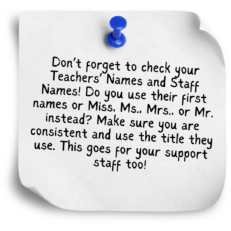
Do Not Photo List: This is an important one. Some students’ photos cannot appear in the yearbook for various reasons: legal, custody, foster care, etc. Our district has a waiver for those who do not want their photo included in the yearbook or other publications, directories, or the district website; they can select all or separately. This could be a matter of safety, so it’s best to double- or even triple-check the list with the portrait pages. I was either given a list of names to look for, or the teachers were aware of who could not be photographed; once more safety issues became prevalent, I was not allowed to see the list, but I had staff who did know who could not be photographed check for me. (This also must be adhered to when taking class photos, candid photos, etc.) Please check with your school about their policy and wishes.
Final Steps:
Hopefully, you have all the Proof sheets back; otherwise, you may have to track them down and get those changes yourself.
- Take the notes, lists, and corrections, and go to your database and make the changes, additions, or removals.
- Add the new students you either took photos of or received photos of – remember to add their information (name, grade, etc).
- Remove any students who should not be included.
One last use for the Portrait Proof Sheets – Layout for the portrait pages, whether by class or by grade. Once all the changes have been made, students added or removed, I could get a better look at the number of portraits I had to work with. It helped me decide the layouts of how I assembled my portrait pages. How many portrait columns and rows should I have to ensure you can see their faces and read their names, and what is the number of pages I have to work with or need to allow for portraits? With the elementary books it helped me decide the whole page layout for each class, as well as how to plan for consistency with different class sizes.
I always found proof sheets to be a quick, easy, and valuable tool, and I think you will too!
Print off your Portrait Proof Pages and take a look. What can it do to help you prepare your yearbook for the final stages of creating it? Let us know in the comments if you use proof sheets or other ways you found them helpful.
Finally, here is the quick checklist for using the Portrait Proof Sheet:
Quick checklist for how to use your portrait page Proof Sheets:
- Are the students assigned to the correct homeroom/teacher/grade?
- Are names spelled correctly?
- Are names formatted correctly – apostrophes, capitalization, hyphens, spaces
- Do you want to use proper names or nicknames?
- Do all the names fit in the space allowed for names?
- Did a student move in or out of the district, should they be included or removed?
- Are there any missing students – make a list to try to locate a photo
- Anyone on the DO NOT PHOTO list?
- Don’t forget to make the changes in your database!

Pingback: Thinking Beyond the Norm: Unique Photo Framing Ideas - Yearbook Groupie - Yearbook resources and guides